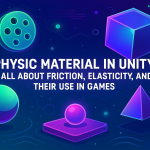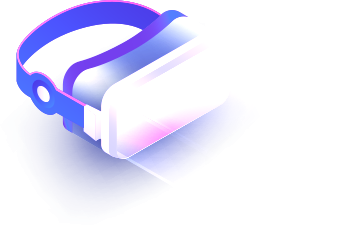Realistic Hair and Fur in Blender: Technique, Materials, Simulation
26 Sep 2025
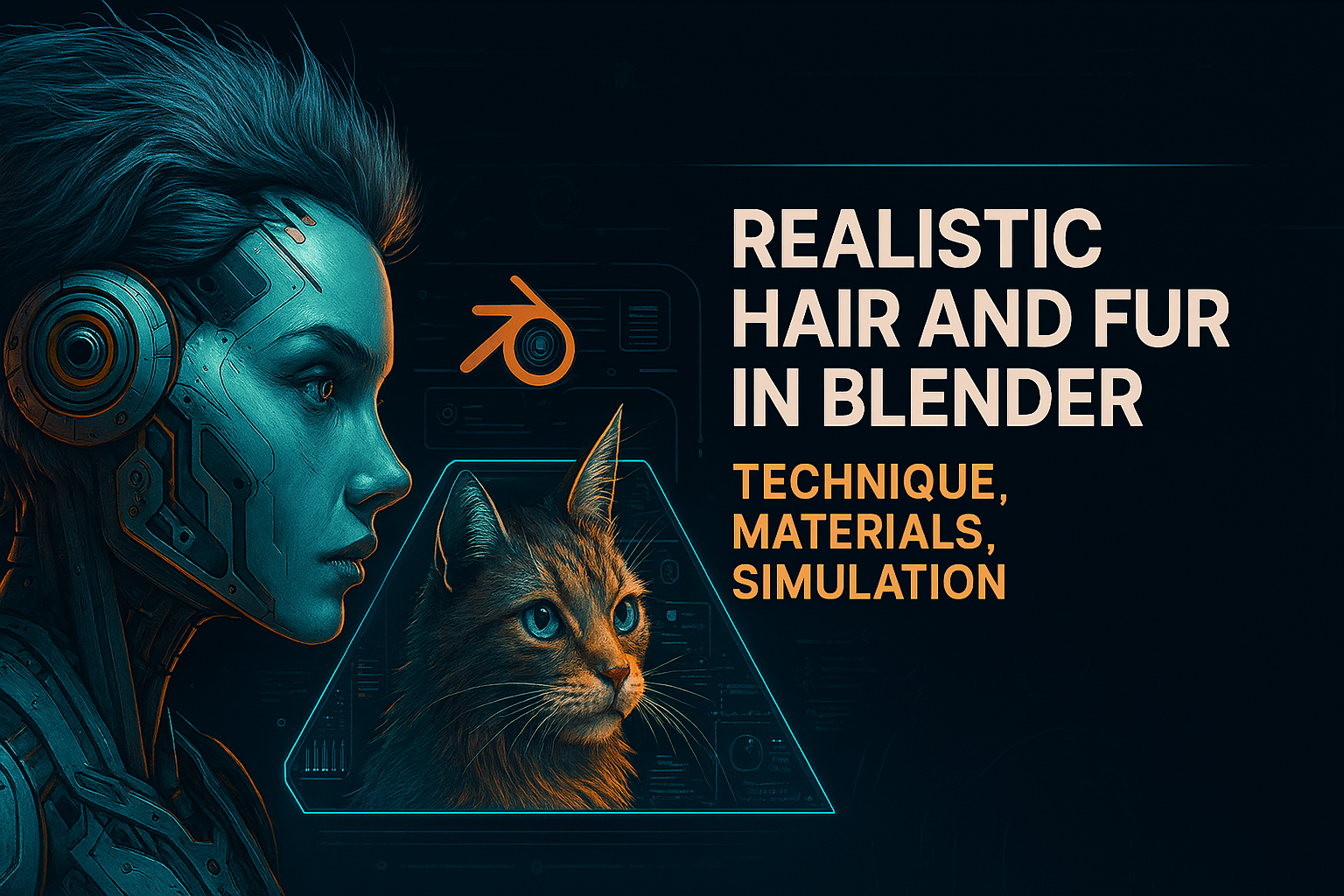
Creating fur, wool and hair in Blender is one of the most impressive and at the same time technically challenging aspects of 3D modeling. Properly set up hair can breathe life into a character or animal, making the scene more realistic and expressive. Blender provides a powerful Particle System that allows you to create fur, wool, hair, grass and much more. Below we will look at the step-by-step process of creating fur and hair in Blender, from the basic setup to the final stylization and final rendering.
First, open your project and select the object you want to add hair or fur to - this can be the character's body, hat, teddy bear or any other body. Go to the "Particles" tab in the right panel (the icon with the particle emblem). Click the "+" button to create a new particle emitter. By default, Blender will create an Emitter, but for hair you need to change the type to "Hair". Once you do this, the object will be covered with thin hairs that initially stick out straight up - this is the basic shape.
Next, you can start customizing the appearance. In the hair parameters, you can adjust the length (Hair Length), the number of hairs (Number), random distribution and density. However, to achieve a realistic result, it is important not only to set the number, but also to add variations: for example, the Random Length parameter allows you to vary the length of the hair a little so that they do not look perfectly the same. The "Segments" setting is responsible for the smoothness of the hair bend - the higher the value, the more flexible they will be, especially during animation.
To give the hair the desired shape, use the “Particle Edit” tool. To do this, go to Particle Edit Mode in the upper left corner (the same place where you select Object / Edit / Sculpt), and you will see tools like Comb, Puff, Cut and Smooth. With their help, you can literally "comb" the hair. This step is especially important if you are creating a hairstyle for a character or fur for an animal, where the direction of growth greatly affects realism.
Setting up materials also plays a huge role. Blender uses a shader system to create realistic hair. Open the Shader Editor, create a new material and add a Principled Hair BSDF node - this is a specialized shader optimized for rendering hair. It supports parameters such as root and tip color, specular density, roughness and scattering strength. Setting these parameters correctly can greatly improve the final appearance.
If you are working with fur, for example, for a furry animal, it is useful to use texture maps to control the length, density and shape of the fur depending on the surface of the object. This is done via the “Vertex Groups” tab or directly using texture maps (black and white masks) connected to the Density, Length, Clump, etc. modifiers.
To simulate hair movement — be it wind, physics, or touch — you can enable Physics for hair. Blender offers a soft body and dynamic hair system that allows hair to react to object movements or external influences, such as wind created using a force field.
For the final render, it is worth using the Cycles engine, as it copes better with physically correct lighting and hair shaders. In the render settings, it is recommended to enable "Hair" in the "Render Properties" section, and also activate "Children" in the particle parameters — this creates additional virtual hairs between the main ones, smoothing the result and making the fur/hair visually thicker without overloading the system.
In conclusion, creating hair and fur in Blender is a combination of technical precision and artistic approach. Correct geometry, competent installation, thoughtful materials and lighting create the visual effect that makes your project come alive. With experience and practice, this process becomes exciting and opens up a lot of possibilities for stylization and realism.
Related games
Jungle Cars Trip Multiplayer - Invite your friends!
Game: Perform tasks and rest cool. 17408 people play!
Play gameElectron in the transistor-resistor kingdom
Game: Perform tasks and rest cool. 17309 people play!
Play gameRelated news
Congratulations on leveling up in your gaming adventures!
Congratulations on leveling up in your gaming adventures!
Read moreApp Store Connect Warning 91167: Missing arm64 Architecture...
Learn how to fix App Store Connect warning 91167: “Missing architecture. The .app bundle doesn
Read morePhysic Material in Unity: All About Friction, Elasticity, an...
In Unity, the Physic Material component plays a key role in controlling the physical behavior of objects during collisio...
Read more